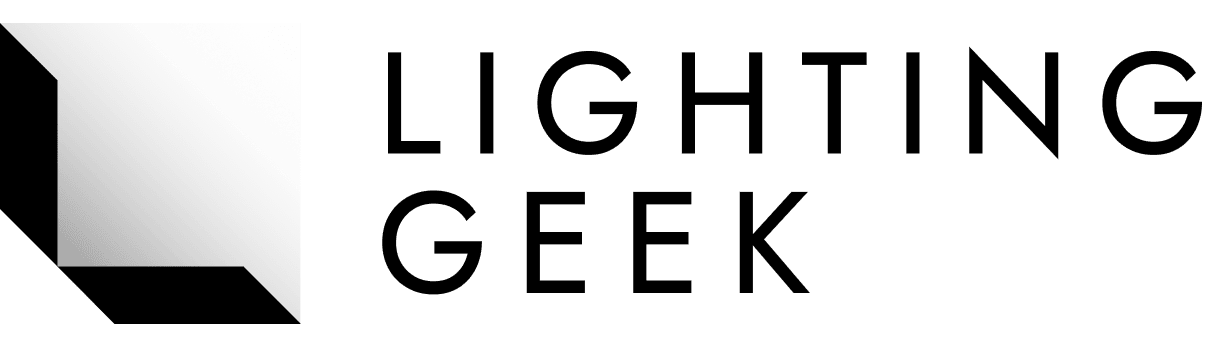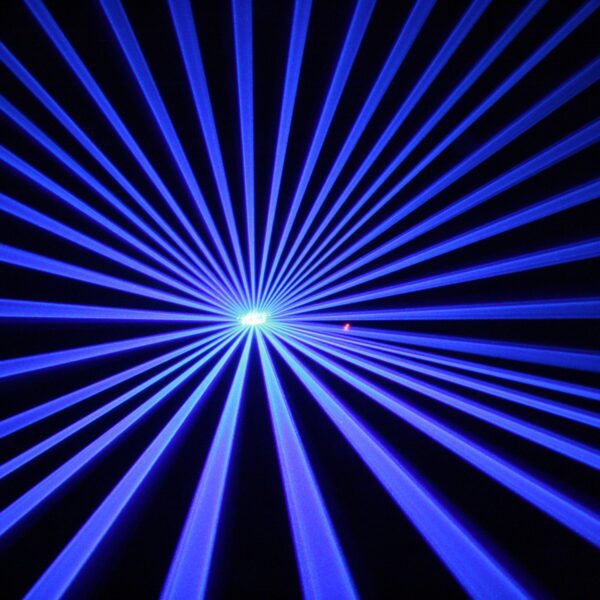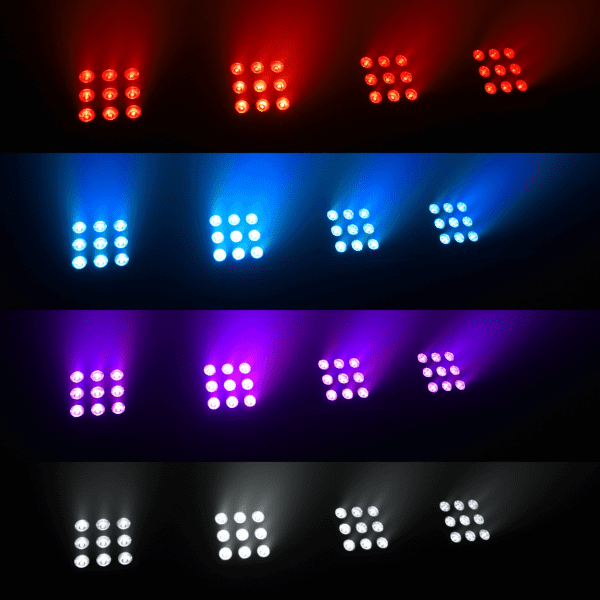When you start out with LEDs, it won’t take long before you start wondering about DMX decoders. That’s because when you’re dealing with LEDs, you’ll find DMX everywhere. DMX stands for (Digital Multiplex Signal) decoder. It defines how your LEDs will get the information from your software or console. Simply, a DMX decoder is used for lighting control.
It’s essential to understand what a DMX decoder is and how it works, whether you’ve been around the block or are a beginner. It allows you to set up your LEDs correctly and troubleshoot all the issues that you come across.
DMX decoders are most commonly used for strip lights, and different DMX decoders offer different channels. For example, you can use DMX 512 up to 512 different channels. In order to understand the term “channel” in the DMX universe, think of it as a color. It means, if you want to control an RGB (Red, Green, Blue) light that offers three colors, you’d require a three-channel DMX decoder. Let’s discuss DXM decoders’ history to understand the whole concept better.
The beginning
In the late 1990s, lighting control was a total mess because each fixture or light was controlled from the console directly. Every individual function required a dedicated cable making the whole setup imposing, unwieldy, and expensive. But DMX decoders changed all of that by eliminating the use of multiple cables. Now all you need to do is manage a single cable to the fixture in order to control as many functions as you want. You can daisy-chain all the fixtures to control up to 512 individual channels.
What is a DMX universe?
512 individual channels of control, which a DXM manages, is also known as the universe. It means a DMX universe allows you to control 512 distinct functions spread across an array of effect fixtures, smoke, or light fixtures. The DMX control consoles don’t have to be chunky and expensive because you only have to run a single output cable. Sometimes the control panel is even smaller than your laptop. But if you’re in a situation where you need to control more than 512 channels, you’ll have to use a second universe.
What is a DMX fixture?
It’s a pro vs. amateur game, and all the pros know what a DMX fixture is. But for all the beginners and amateurs, it’s essentially a single light or even a group of different lights that you assign to your DMX channel(s). Different fixtures can have a different number of channel modes. In order to understand what functions are available, you have to refer to the product manual.
Functions of DMX Decoder: How to Use?
DMX decoders are essentially a standardized way to control the light dimmer, but now they’re used not only to link dimmers and controllers but also to advanced special effects devices and fixtures.
DMX controller
Understanding the DMX controller is the first step to learning the overall functionality of a DMX decoder. Four different control modes comprise a DMX which are:
- Circuit section or zone: First, you have to select the unit(s) that you want to control, and the number of selections that you can control depends upon the DMX controller.
- Color selection: the second step is choosing the colors, which again depends upon the type of your DMX controller. If your DMX controller is comparatively more advanced, then you can even enter the specific values for different colors.
- Fade control (dimming): The fading control or dimming works in conjunction with your color selection, and it provides you with the exact shades of colors that you desire.
- Program selection: At this point, you can select the programmed effects. Most of the DMX controllers come with basic effects such as strobe, chase, etc., but the most advanced controllers allow you to program your own effects.
Data Packet Architecture
The data packet architecture of DMX is a deep subject, but to understand the basics you must know the following points:
- Each data packet has 512 data channels
- Each channel can have a value from 0 to 255
- Using the DMX receiver, three channels are reserved for each unit or a set of units
- Using the DMX dip-switches, the receiver is assigned with a unique address
- As already discussed, each channel relates to a distinct color (RGB mixture) to provide you with the exact shade that you desire
- The channel values are passed on in binary code
Cable Architecture
The cable architecture of DMX, which is traditionally used for stage or theatrical setups, is carried out by using either 5-pin or 3-pin XLR connectors. But the modern DMX 512 even enables you to use an 8-pin connector, especially where unplugging and re-plugging the product is not a requirement.
In order to utilize your DMX decoder more effectively, you have to understand its functionality, architecture, and different parts.
How to Choose?
Bear in mind that some DMX decoders offer limited memory capacity and also a limited number of channels that you can control. It’s essential to calculate the following before choosing a DMX decoder:
- The number of fixtures and DMX channels you want to control
- The wattage of each section (fixture) you want to individually control (as each DMX decoder can withstand a certain amount of wattage)
- Whether you need an amplifier if your lighting requirement exceeds the wattage that DMX decoders offer
- You also have to keep in mind that you have to connect most of the DMX decoders in a daisy-chain. If you cannot achieve it, then you’ll have to use a wireless DMX transmitter or a DMX splitter.
Once you’ve figured out all of your requirements, you’ll have to look for the DMX decoder that meets your needs and also the budget.
Final Thoughts
If you’re dealing with lights, then understanding the DMX decoder is imperative. I hope this guide will help you to work with DMX decoders and lights better.
Moreover, the most common choices will most likely be the 4-channels and 24-channels DMX decoders that you can purchase at $90 and $300, respectively. But our DMX product is fairly priced and available now at very low rates.